|

March 2, 2018
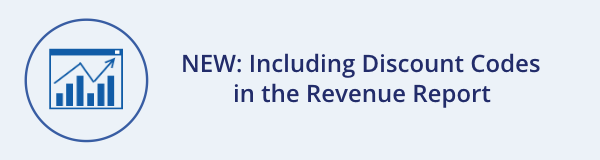
To make it easier to view financial data, you now have the option to include discount codes associated with individual registrations in the Revenue Report. To add discount codes to the Revenue Report, follow these steps.
- Display the Revenue Report. The Discount column in the summary at the top displays the total amount of each discount applied to purchases during the selected time period.
- Click the Report Writer icon (the last item in the set of icons below the gray report heading)
- Add the Discounts field to the report:
- At the bottom of the page, click Quick Add. Select Discounts and click OK.
OR
- Click the … popup menu at the bottom of the list of list of field, and select Discounts.
- Return to the report. All the discounts applied to each account will be displayed in the new Discounts field at the right.
- If you want to save the custom report that shows detailed information about discounts, click the Save As button in the Report Writer toolbar and follow the steps to name and save the report.
The Discounts column shows which discounts were used on purchases in each account.
Adding the Discounts field to the Revenue Report displays the type of discount used for each item
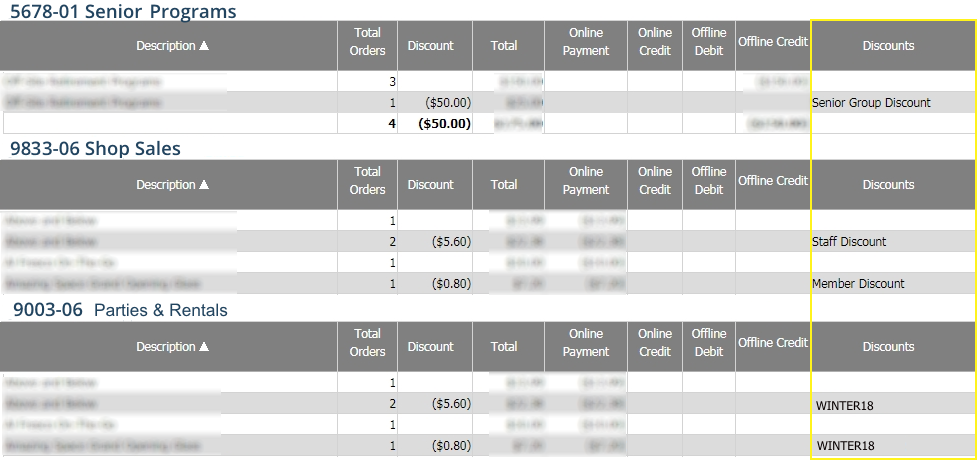
If you have any questions about this feature, let us know at support@doubleknot.com.
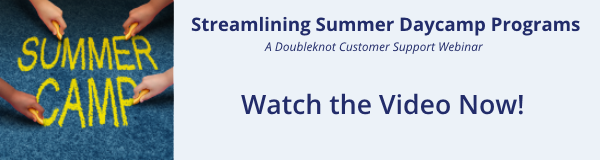
Even though the weather may still be frosty, most museums, nature centers, zoos and similar organizations are planning to open summer program registration soon. Doubleknot offers a complete suite of tools to simplify every aspect of camp registration, check-in and reporting for your organization and for your participants and families.
If you missed last week's webinar, you can watch the complete video here. If you have any questions, let us know at support@doubleknot.com.
|